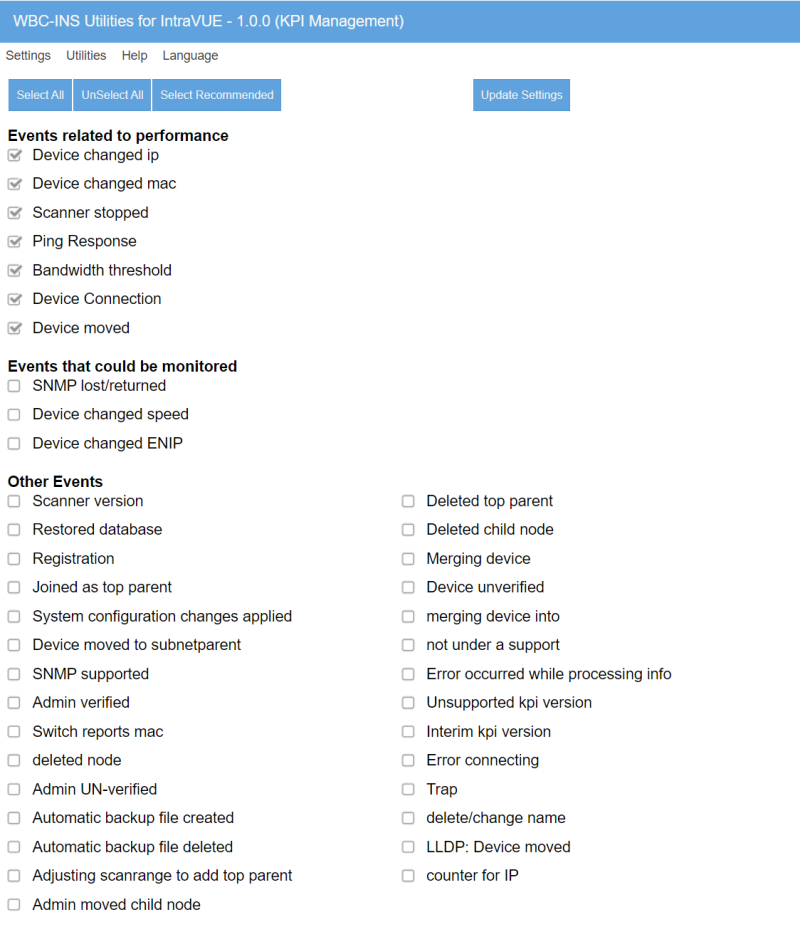KPI Management
Background
KPI Analytics is an important and useful feature of Intravue. See the appendix IntraVUE Analyticsfor more information about this little understood feature of IntraVUE
Analytics allows the user to compare the number of daily incidents and uptime for critical devices over the last 30 days for an entire plant/Intravue as well as how today compares against the average day. Additional dialogs break the statistics down by network and device.
An incident is the occurrence of an event of a type which is being monitored. In the Intravue file \intravue\autoip\ivserver.properties is a setting "kpi.class.exclude" which tells IntraVUE which event NOT TO INCLUDE in counting incidents, the only event excluded by default is Ping Over Threshold. At the time KPI Analytics were added as a feature to IntraVUE, ping over thresholds generated too many incidents and they were excluded as an event to count.
The importance of the KPI Management Utility is to fix which events in Intravue count as an incident.
KPI Management in WBC Utilities
This page shows all the event types that are available in Intravue.
Every event type has a checkbox that indicates if this event is being counted as an incident. If the box is checked, those events are counted as incidents in the KPI Analytics section of IntraVUE.
NOTE: These settings have no effect on WBC Network Health Monitor's use of incidents which is different. It only effects IntraVUE's Analytics reports which have value but which need to be understood.
There are 3 sections.
Events related to perfomance section. Normally this should be the only section having checks. The events in this section are events related to the health of a network.
Events that could be monitored section. These events might be an indicator of issues in a network and might be selected based on your experience with your network.
Other Events section. This section contains all other IntraVUEevents. It is strongly recommended that these events are not selected so they do not count as incidents in IntraVUE's KPI Analytics report.